Want to Know who Hasn't Signed up From Last Years Event?
Focus your marketing efforts on past participants who already know how great your events are and are more likely to register.
Now you can look at who hasn’t registered for your current event from your list of past participants and send them a unique email to let them know registration is open and that they are missing out.
First, login to your current event and go to the Email Past Participants page under Marketing Tools.

Now select an event or events that you want to compare your current event with. You can get as specific as you want by comparing to multiple past events or at drill down to the category level within events.
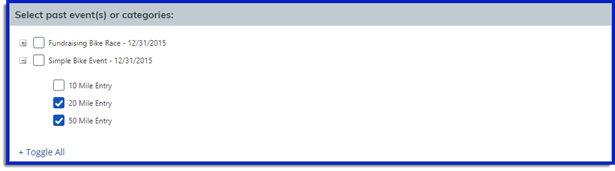
Once you have the past events selected, you can select if you want to look at the entire upcoming event or specific categories.
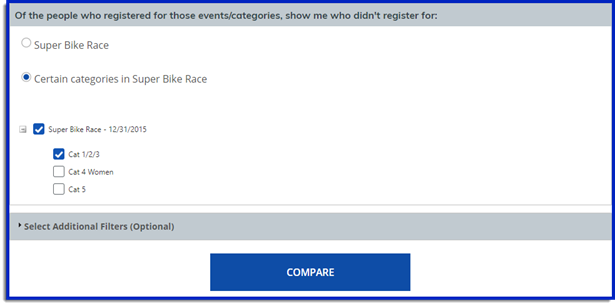
Finally, click “Compare.”
Now you can see a chart of returning versus non-returning participants:
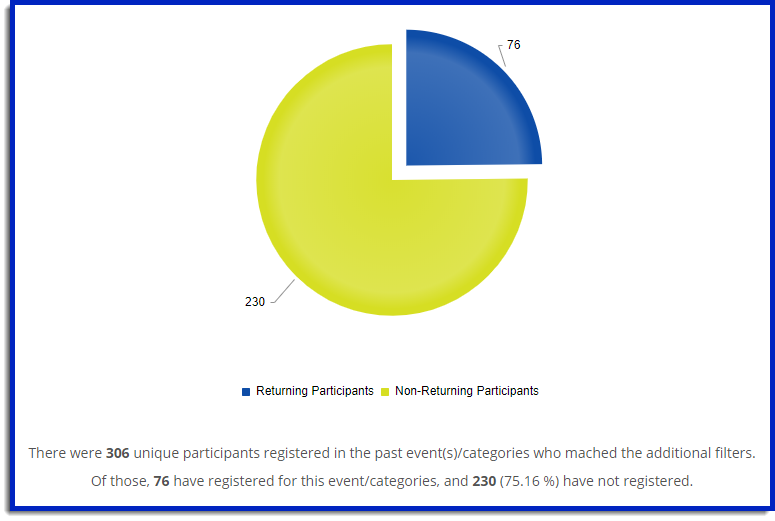
At this point, you can choose to download the list to see who hasn’t signed up in more detail, or you can choose to email anyone who has not signed up by clicking “Email the Non-Returners", where you can then create a message specific to that group.
